Organizations conduct regular meetings with their employees at different levels. HR professionals are usually involved in writing the emails required to inform those concerned about meetings to be held at the broader organizational level.
These emails should have some particular features:
● State the precise agenda for the meeting in the body of the email, and give the detailed agenda in an attachment.
● Mention the date, start time, duration, and people who will be attending the meeting. Also, it is a good practice to mention if any special speakers will be attending.
● If the meeting is to be broadcasted over the Internet to enable remote employees to participate, this too can be mentioned along with joining details.
● Emphasize the importance of the presence of everyone concerned.
● Mention exceptions if there are any.
● Finally, re-emphasize that everyone would be waiting and looking forward to meeting them.
SAMPLE
Subject: All-department meeting update
Dear [employee name],
We will be holding an all-department meeting on [date] from [start time] to [end time] at [venue].
This meeting is to discuss the general performance of the organization during the past quarter and the expected performance for the current quarter so that everyone in [company name] can stay updated about company progress.
Our CEO, [name], will open the meeting with a keynote address, and this will be followed by a short speech from each of our three department heads.
We also plan to come up with a course of action for the next quarter and want everyone to be a part of this process of deliberation and decision making. Although we have not made attendance mandatory, we expect you all to be present on this occasion and contribute towards the growth of [company name].
We look forward to seeing you at the meeting.
Warm regards,
[Name]
[Designation]
[Company name]




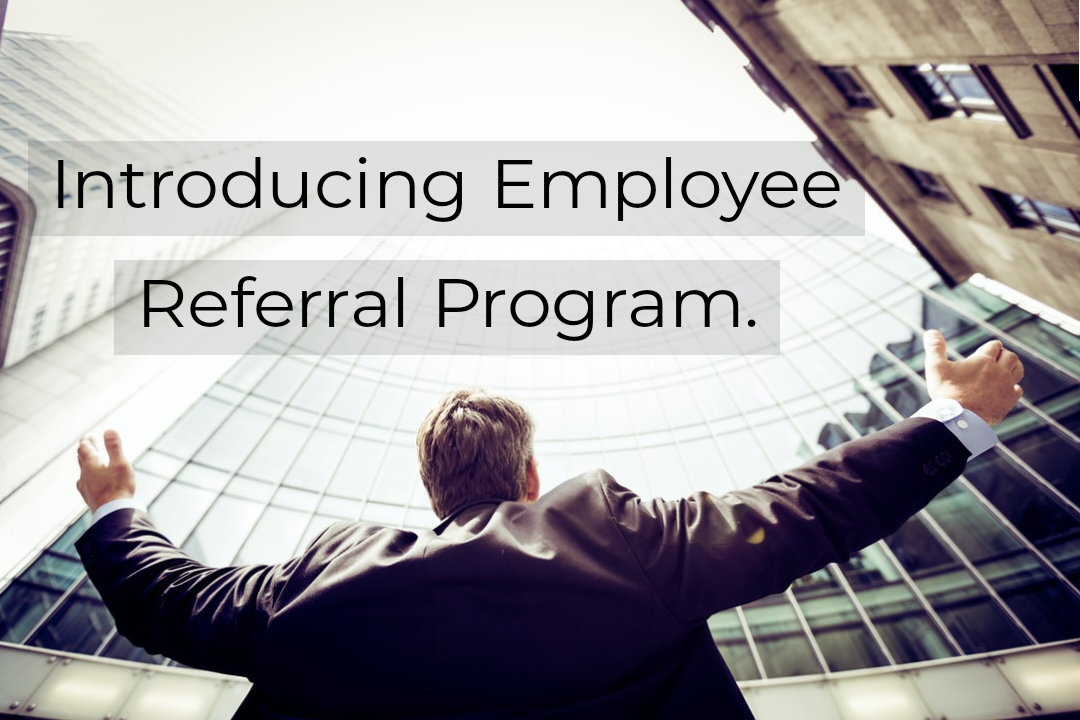





Leave a Reply