Employee branding is a useful tool in the hands of the HR department, which it can use to motivate and engage its employees. One way of achieving this is by announcing an ‘Employee of the Month’. Companies do regular performance reviews and based on certain criteria they can choose an employee who stands out from his/her colleagues. This recognition is awarded to the employee by
way of an organization-wide email.
When writing such an email:
● State who has been chosen as the employee of the month and why.
● Congratulate the employee on being chosen for the coveted title.
● Mention the process that resulted in this choice.
● Mention if they will receive any kind of special reward.
● Talk about how difficult it is to be chosen for this reward. You may also mention who else were close competitors.
● Congratulate again and close.
SAMPLE
Subject: Employee of the month
Dear all,
It is with great pleasure that I announce that [employee’s full name] has been chosen as our Employee of the Month for [month].
Congratulations on your achievement, [employee’s first name]!
[Employee’s first name] has achieved a CSAT score of [score%], based on customers’ feedback. As it happens every month, all departments submitted one name based on CSAT scores. Then a voting process was conducted through a secret ballot. As per the company’s rewards policy, the winner receives a $500 Amazon gift voucher.
It is not an easy feat to achieve the status of Employee of the Month, as it requires dedicated effort throughout the month. [Employee’s first name] has admirably demonstrated [his/her] commitment to the cause.
Congratulations once again, [employee’s first name]! Dare we say that we hope that you will even surpass this performance in the future.
All the best for your future months!
Warm regards,
[Name]
[Designation]
[Company name]




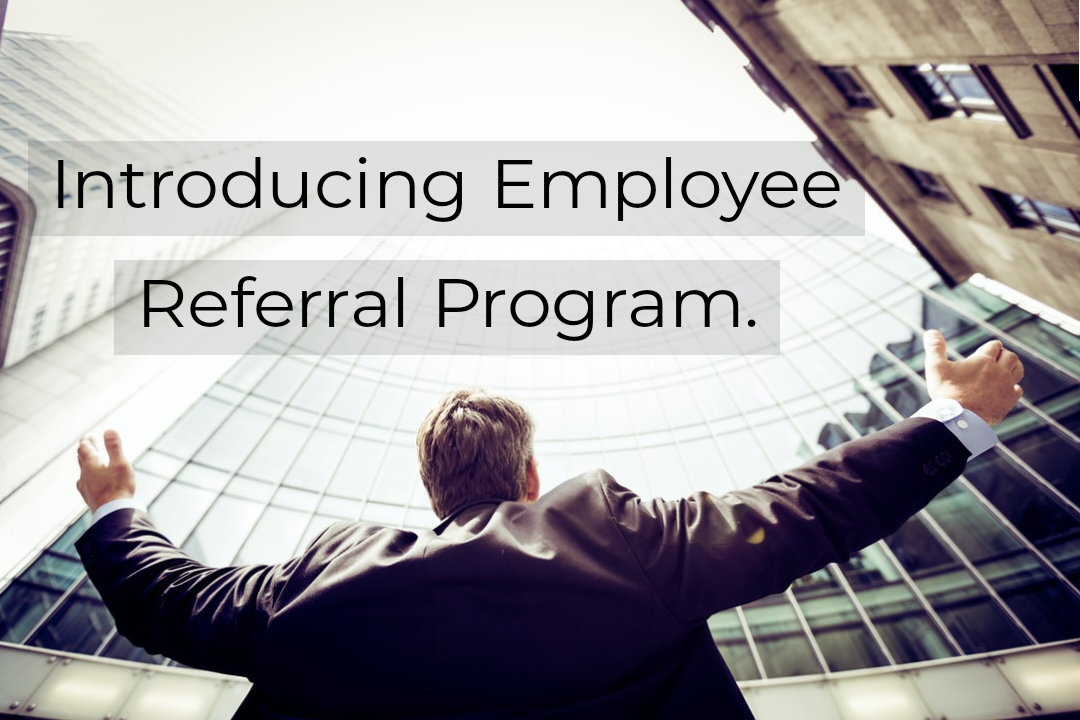





Leave a Reply