As part of their overall manpower planning, organizations with a presence in multiple locations sometimes need to transfer their employees from one branch to another. The reasons could be as varied as a vacancy in one location, an employee’s desire to relocate for personal/professional reasons, or even career progression through internal movements. Although the decision to transfer
is discussed with the employee and a consensus is usually reached, the HR department should write an official email to officially inform the employee about this decision.
Below are possible points to mention in such an email:
● Inform the employee about the transfer.
● State the reason for the transfer.
● Mention the joining date at the new location.
● Refer to the company’s policy on relocation.
● Give some words of encouragement, including a statement of your expectations from them in the new location.
SAMPLE
Subject: Transfer confirmation
Dear [name of employee],
This is to inform you that you have been transferred to our [new location] office from [original location], effective from [date of transfer]. There will not be any changes to your designation or your compensation, and you will continue to enjoy all of your existing employment benefits in [new location].
Your transfer is in order to fill an urgent vacancy that has arisen in [new location] due to the sudden passing of the previous employee in this role there. Please note that the logistical details of your move, as well as coverage of costs associated with your relocation, will be in accordance with the company’s Relocation Policy.
You have been a sincere and a hard-working employee for a few years now, and we believe we can trust you with your new responsibilities in [new location].
We are hopeful that you will continue to excel in your performance in your new role and wish you all the best for this.
Please don’t hesitate to get in touch if you would like to share or discuss anything.
Warm regards,
[Name]
[Designation]
[Company name]




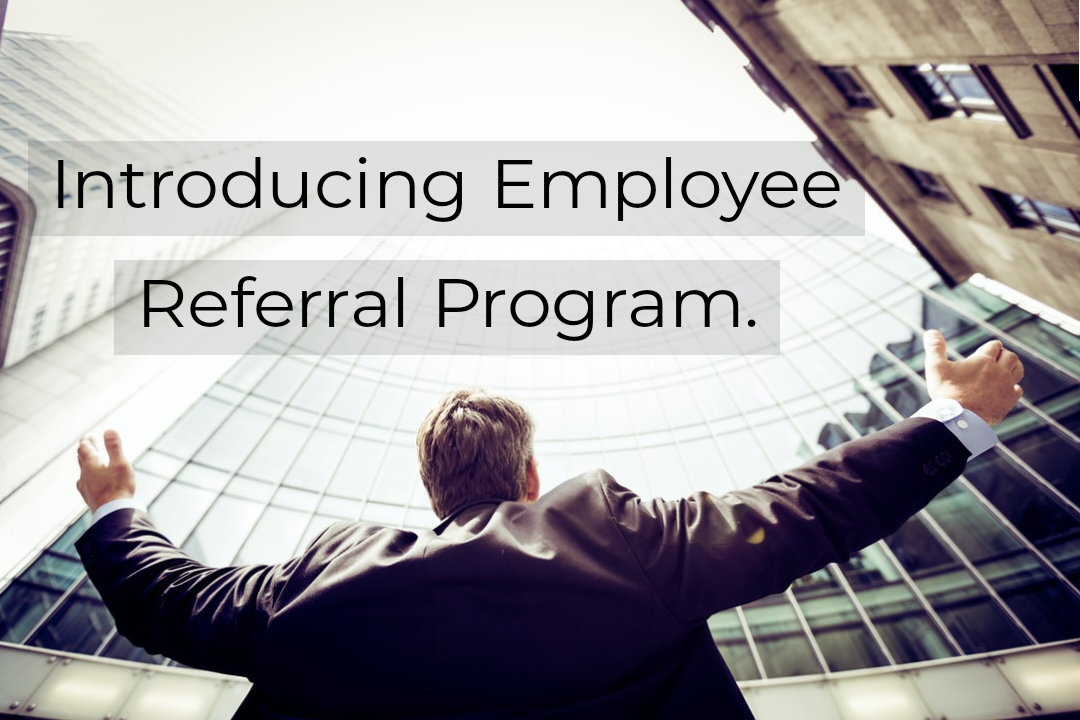





Leave a Reply